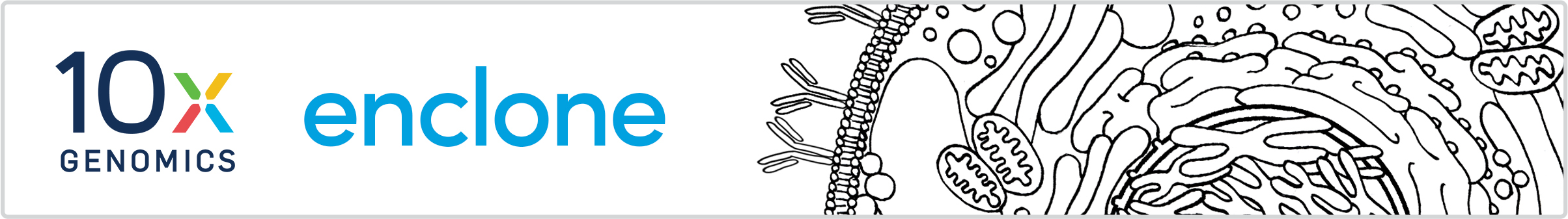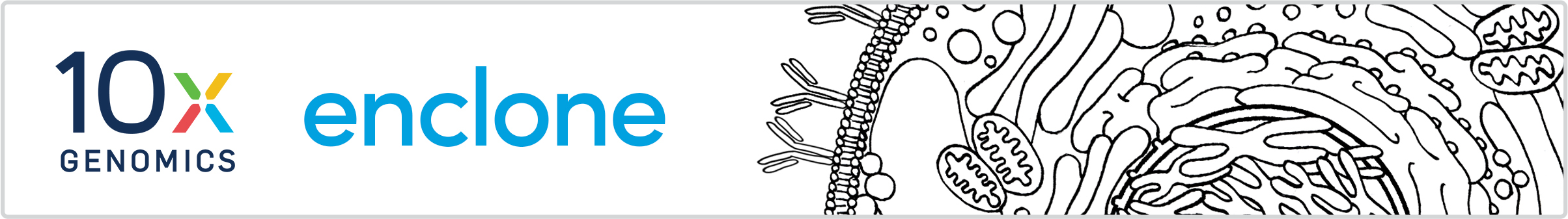
enclone
Accurate and user-friendly computational tool for clonal grouping to study the adaptive immune system
(Antigen analysis is not supported)
10x Genomics Chromium Single Cell V(D)J data
containing B cell
receptor (BCR) and T cell receptor (TCR) RNA sequences are entered as input data to
enclone. Based on the
input, enclone finds and organizes cells
arising from the same progenitors into groups
(clonotypes) and
compactly displays each clonotype along with its salient features, including mutated amino
acids.
enclone is deprecated and will no longer receive updates or feature enhancements.
The enclone clonotype assignment algorithm has been integrated into Cell Ranger.
enclone has been designed for immunologists but
anyone can download and experiment with it.
Background: when you get sick, your body mounts an immune response by selectively
amplifying immune cells and mutations within these selected cells. enclone allows you to see the
history of
single immune cells within a biological sample (such as a blood draw or biopsy). This history
reflects how the cognate receptors of these cells evolved in response to antigens, including
viruses, bacteria, and tumors.
Introduction
The body defends itself from antigens, like viruses, bacteria, and tumors, by recognizing the
antigens and mounting an immune response through selective amplification of immune cells and
mutations within selected cells. enclone
enables profiling of the history of single immune
cells within a biological sample (such as a blood draw or a biopsy) by mapping the evolution of the
cognate BCRs and TCRs of those cells responding to antigen exposure. This history reflects how the
cognate receptors of these cells evolved in response to various antigens.
Objective
Using enclone to profile B and T cell receptors
for any sample using Chromium Single Cell
V(D)J as input enables you to make the best use of your data. You can explore the biology of these
cells without help from a computational expert!
The objective of enclone is to:
|
Find and display clonotypes:
groups of T and B cells sharing the same fully rearranged common ancestor.
|
Find:
It is easy to mistakenly put unrelated cells in
the same clonotype, or "pollute" a clonotype with extraneous chains.
enclone's algorithms make
finding accurate.
Display:
It is challenging to compactly represent a
large repertoire of data. enclone enables compact,
easy-to-grasp data
display.
|
The diversity of BCR and TCR chains, containing various combinations of V, D, and/or J segments,
broadens the immune repertoire to protect against a wide variety of pathogens. The figure below
illustrates the concept of a BCR clonotype. A similar concept applies to TCRs but without
somatic hypermutations.

Each cell in a clonotype is typically represented by two or three chains, and this information is
present and directly observable in single cell V(D)J data. enclone computationally approximates
the clonotypes
from the data with high accuracy (see below). The methods of enclone are described
briefly in the online documentation for enclone, and see
below.
Why use enclone?
enclone has unique features!
Unique insights into 10x Genomics data: enclone has been designed and tested
extensively to
gain in-depth insight and perspective regarding 10x Genomics single cell V(D)J datasets. Other
similar tools
may be used, but frequently, enclone will
provide a different answer, which in turn may affect
the biological interpretation of the data.
Speed: enclone is very fast, allowing
analysis of datasets in seconds.
Easy installation: The software is easy to install and to use.
Inputs to enclone
10x Genomics single cell 5' data†
†
BCR or TCR RNA sequences generated using the 10x Genomics
Chromium Single Cell Immune Profiling Solution and Cell Ranger 3.1 or higher are the inputs to
enclone. enclone can also process and display gene
expression and Feature Barcode data
from the same cells. The latter can be used to quantify cell surface proteins, antigen binding,
CRISPR
sgRNA, and other cellular features. You can see a list of publications that use 10x VDJ data
here.
The enclone software
enclone was a beta software†† released
under this license.
Binary executables for Linux and Mac and Windows can be directly downloaded from this page, as can
sample 10x Genomics datasets.
enclone can be run on a laptop, desktop, or
server.
To use enclone, basic knowledge of the
command line is necessary. The command line is easy to
learn, and a
colleague may be able to help you if you are unfamiliar. Additional skills, like programming,
are not required. The command line can be dynamically changed to select specific clonotypes and
fields you wish to
see. enclone is fast, typically responding in
seconds (if run on a single dataset).
enclone, in addition to Cell Ranger and
Loupe
(and in which the core algorithm of enclone
will be integrated at a later point in time),
supports the
analysis of V(D)J and other data from the
Chromium Single Cell Immune
Profiling
solution.
Installing enclone
You can run enclone directly from a
Linux or Mac terminal window; see
here for Windows instructions.
| Type this |
curl -sSf -L bit.ly/enclone_install | bash -s SIZE
|
where SIZE is
small, medium, large, or colossus,
according to:
|
|
small
|
load small dataset collection (one dataset, 123085)
|
30 MB
|
do this if your internet connection is very slow
|
|
medium
|
load medium dataset collection
|
3400 MB
|
do this for a moderate number of datasets (~120)
|
|
large
|
load large dataset collection
|
4700 MB
|
do this for a large number of datasets (~240)
|
|
colossus
|
load colossus dataset collection
|
26400 MB
|
same as large but includes gene expression data for many datasets
|
The command does three things:
- Puts the enclone executable (for Linux or
Mac as appropriate) in
~/bin.
- If needed, adds a line to your bash initialization file so that
~/bin is included.
- Puts enclone datasets in
~/enclone.
Additional details can be found here.
Restart your terminal session; you can now run enclone.
|
Please see
here if you have an installation problem.
|
To update, type the same command!
You can also type enclone UPDATE, which does the same thing (except for older versions
of enclone). Only required files will be
downloaded.
See history for the history of changes to
enclone.
Information about previous releases of enclone,
matching particular Cell Ranger releases is
here, along with an inventory of enclone changes that
affect Cell Ranger output.
On a Mac, the Terminal application can enter weird states. One behavior is an intermittently
spinning disk. Another is that some executables (perhaps enclone) may respond with
Command not found or Permission denied. In such cases, it may work
to close the Terminal application (Quit Terminal on the top bar), then reopen it.
This should only be needed rarely, if at all.
|
Running enclone
Running enclone can be as simple as typing e.g.
enclone BCR=/home/my_name/experiment_123
where the path is where your Cell Ranger outputs live, but there are many options to learn
about. For example, if you want to combine many datasets, you can do that, but you probably
need to provide a metadata file that describes the datasets. You can find most of the enclone
documentation within its online menus. To get started you should:
-
Type enclone help, to make sure your terminal window works for
enclone.
A few things you need to know:
1. To view the online help, your terminal window needs to be 100 characters wide
(or wider).
2. When you view enclone
output, you will in general need to make your window even
wider.
3. How wide depends on the data and the fields you choose to show.
4. If it's not wide enough, the output will "wrap" and be very confusing!
5. Having clonotype tables in a Terminal on a Mac can make the Terminal less
responsive. This may depend on the operating system version.
-
Type enclone to get to the main enclone help menu.
Help
From any page, clicking on the banner at the top will take you back
here.
|
|
And we're here to help! See the bottom of this page for how to contact us.
|
Understanding enclone output
The example below shows how enclone displays
clonotypes. Understanding this display is
important for using enclone. Consult the
available enclone documentation and use
the sample datasets to understand enclone
features and output.
 Notice the compression in two directions:
Notice the compression in two directions:
- Vertically to group cells into a single line if they have identical V(D)J
transcripts
(instead of showing one line for every cell).
- Horizontally, a flexible concept, to show by default all positions exhibiting a
difference from the reference and all positions in the CDR3 (instead of showing
all transcript positions, only "interesting" positions are shown).
Approximately the same output would be obtained by typing:
enclone BCR=123085 CDR3=CTRDRDLRGATDAFDIW
(As we change the algorithm, results are perturbed, and we have not updated the
diagram each time. All other outputs shown on this site are kept current.)
The directory 123085 is in the directory ~/enclone/datasets and
contains some files from a Cell Ranger run, obtained from a human ovarian cancer sample.
How does enclone find my data?
It uses a search path called PRE that is preset to
~/enclone/datasets,~/enclone/datasets2, and which can be set to any value, either
by setting PRE=... on the command line, or by setting the environment variable
ENCLONE_PRE. To find your data, enclone prepends PRE to the value
of
BCR or TCR given on the command line.
For example, all of the following argument combinations do the same thing:
1. BCR=123085 (using the default value of PRE)
2. PRE=~/enclone/datasets BCR=123085
3. PRE=~/enclone BCR=datasets/123085
4. BCR=~/enclone/datasets/123085.
There is also an argument META that is convenient for specifying multiple
datasets. See here for how.
Please note that while paths can have non-Latin characters, best practice is to not have
blanks, tabs, etc. in path names. enclone can be made to work with such
characters by double
quoting the paths, but it makes things harder, and other programs you might use may break.
The argument CDR3=CTRDRDLRGATDAFDIW causes enclone to display only clonotypes in
which
the given CDR3 sequence occurs. Many other filters are provided. In the absence of filters, all
clonotypes are shown. Clonotypes are shown from largest to smallest, and the output is
automatically paged, so you can scroll through it.
By default, enclone prints clonotypes in this
human-readable form. You can also instruct
enclone
to print clonotypes in machine-readable forms that are suitable for input to other programs.
Combining multiomic data
Gene expression and Feature Barcode data can be displayed simultaneously alongside VDJ data. For
example, here we add columns for the same clonotype, showing the median number of UMIs detected
for all genes, and a particular gene:
[1] GROUP = 1 CLONOTYPES = 51 CELLS
[1.1] CLONOTYPE = 51 CELLS
┌──────────────────────────┬──────────────────────────────────────┬───────────────────────────────┐
│ │ CHAIN 1 │ CHAIN 2 │
│ │ 144.1.2|IGHV3-49 ◆ 53|IGHJ3 │ 279|IGKV3-11 ◆ 217|IGKJ5 │
│ ├──────────────────────────────────────┼───────────────────────────────┤
│ │ 1 11111111111111111 1 │ 1111111111111 │
│ │ 51 11112222222222333 4 │ 6 0001111111111 │
│ │ 53 67890123456789012 1 │ 4 7890123456789 │
│ │ ═══════CDR3══════ │ ═════CDR3════ │
│reference │ VV ◦◦◦◦◦◦◦◦◦◦◦◦◦◦◦◦W S │ R CQQ◦◦◦◦◦◦◦◦◦◦ │
│donor ref │ FV ◦◦◦◦◦◦◦◦◦◦◦◦◦◦◦◦W S │ R CQQ◦◦◦◦◦◦◦◦◦◦ │
├──────────────────────────┼──────────────────────────────────────┼───────────────────────────────┤
│# n gex IGHV3-49_g │ .x ................. x u const │ x .x........... u const│
│1 46 13385 324 │ FV CTRDRDLRGATDAFDIW S 101 IGHG1 │ R CQQRSNWPPSITF 3769 IGKC │
│2 3 9303 544 │ FM CTRDRDLRGATDAFDIW S 73 IGHG1 │ R CHQRSNWPPSITF 7548 IGKC │
│3 1 15986 1528 │ FV CTRDRDLRGATDAFDIW S 279 IGHG1 │ S CQQRSNWPPSITF 12446 IGKC │
│4 1 1548 11 │ FV CTRDRDLRGATDAFDIW S 33 IGHG1 │ R CQQRSNWPPSITF 116 IGKC │
└──────────────────────────┴──────────────────────────────────────┴───────────────────────────────┘
To obtain this, we added the extra arguments
GEX=123217 LVARSP=gex,IGHV3-49_g
to the previous command. The GEX part points to the directory containing gene
expression data. The LVARSP part defines the additional columns
to be displayed.
Other types of data can be brought in via Feature Barcoding / Feature Barcode Technology.
For example, the response to multiple antigens can be measured using approaches such as those
mentioned in the LIBRA-seq
and Wilson/Stamper/Dugan et
al.
papers. These data can be displayed as additional columns.
Visualizing multiple clonotypes

|
|
|
After selecting multiple clonotypes in enclone, you can display them
using
a "honeycomb" plot.
In this instance, pre- and post-vaccination samples were collected from four individuals,
many datasets were generated for each sample, and these were combined in a single call
to enclone. Clonotypes
containing at least ten cells are shown.
The plot was generated by adding
MIN_CELLS=10 PLOT="clono.svg,pre->blue,post->red
LEGEND=blue,"pre-vaccination cell",
red,"post-vaccination cell"
to the enclone command line,
yielding the image shown here as the file
clono.svg.
For more information about honeycomb plots,
see here.
|
The power of enclone
There are many ways to use 10x Genomics data to study immunobiology.
Response to an antigen or vaccine: enclone is a great tool for studying responses
to a
vaccine. For example, in the previous section, the red clonotypes may represent responses to
antigens in the vaccine.
Vaccine and therapeutic antibody development: For certain infectious agents e.g. COVID-19,
a vaccine does not currently exist; different approaches may be employed in pursuit of this goal. One
such
approach is to identify patient and survivor B cell clonotypes that expand in response to the
infectious
disease. These define antibodies that can be used to design passive or active vaccines.
Additional power is added by mapping antigen specificity to multiple antigens directly via Feature
Barcode Technology (one example of this is the LIBRA-seq
publication). These data are easy to display in enclone. Candidates can be selected directly
for vaccine or therapeutic
development by picking large clonotypes with high antigen counts and single or multiple antigen
specificities.
We are actively working on further functionality that will make this process even more effective.
See this vignette to learn how to generate phylogenetic trees using
enclone.
Another example use of enclone is the detection of
illusory clonotypes.
Where am I?
bit.ly/enclone