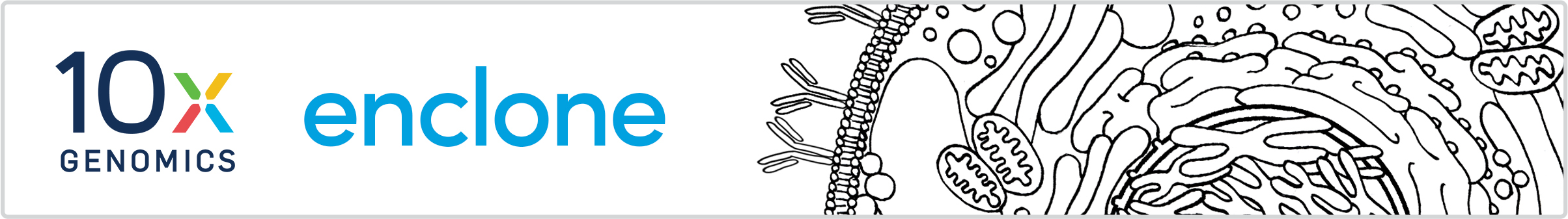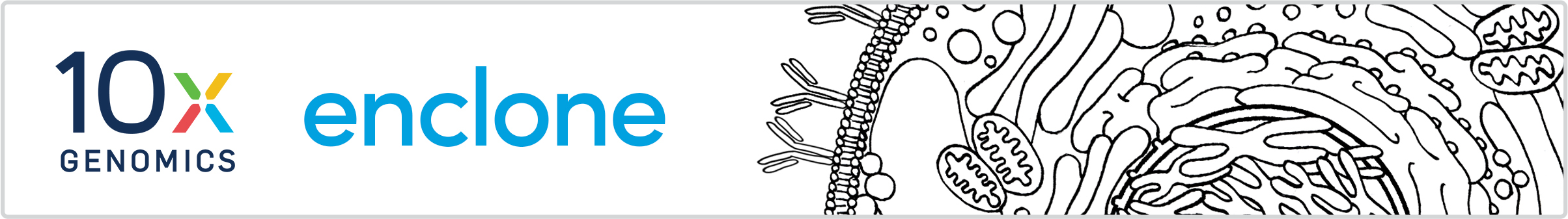
information about enclone command-line argument processing
1. Order of processing
• Before processing its command line, enclone first checks for environment
variables of the form ENCLONE_<x>. These are converted into command-line arguments. You can set
any command-line argument this way. The reason why you might want to use this feature is if you
find yourself using the same command-line option over and over, and it is more convenient to set
it once as an environment variable.
• For example, setting the environment variable ENCLONE_PRE to /Users/me/enclone_data is
equivalent to providing the command-line argument PRE=/Users/me/enclone_data.
• After checking environment variables, arguments on the command line are read from left to right;
if an argument name is repeated, only the rightmost value is used, except as noted specifically in
the documentation.
2. Importing arguments
Extra arguments can be imported on the command line using SOURCE=filename. The file may have
newlines, and more than one SOURCE command may be used. Any line starting with # is treated as a
comment.
3. Color
enclone uses ANSI escape codes for color and bolding, frivolously, for emphasis, and more
importantly for amino acids, to represent different codons. This is done automatically but you
can turn it off....
PLEASE READ THIS:
You can turn off escape codes by adding PLAIN to any command. Use this if you want to peruse
output using a text editor which does not grok the escape codes. However some things will not
make sense without color.
4. Paging
• enclone automatically pipes its output to less -R -F -X.
• The effect of this will be that you'll see only the first screen of output. You can then use
the spacebar to go forward, b to go backward, and q to quit. The -R option causes escape
characters to be correctly displayed, the -F option causes an automatic exit if output fits on a
single screen, and the -X option prevents output from being sent to the "alternate screen" under
certain platform/version combinations.
• Type man less if you need more information.
• If for whatever reason you need to turn off output paging, add the argument NOPAGER to the
enclone command.