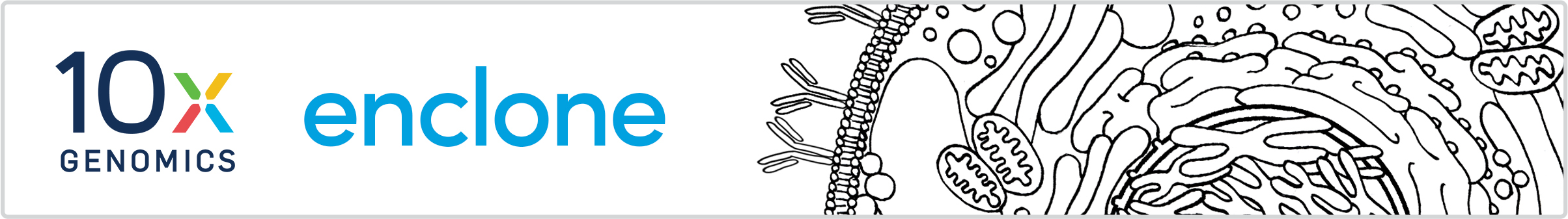
The purpose of this page is to provide guidance in case the enclone installation fails.
curl command is not foundThe command curl is not installed on your computer. In that case,
you should have the command wget, and can use that instead. To do so, run the
following command:
wget -nv bit.ly/enclone_install -O - | sh -s SIZESIZE
is as described on the main enclone page.
In this case, please use the SMALL option, and if you
still have difficulty, please contact us. We might be able to reduce the download size. Please
let us know your typical download rate (MB/sec) and any other relevant information about the
characteristics of your connection.
enclone is killedIn this case, when you type enclone from the command line, you'll get a message
about it being killed. This has happened to some Mac users. In one case we observed that the
problem went away if the executable was deleted
rm ~/bin/enclone
and then the installation line was repeated. We are actively looking for a robust solution.
Please let us know if you are stuck.
GLIBC not foundThis probably means that you are using a Linux machine which has a very old version of the operating system on it. Your options are: