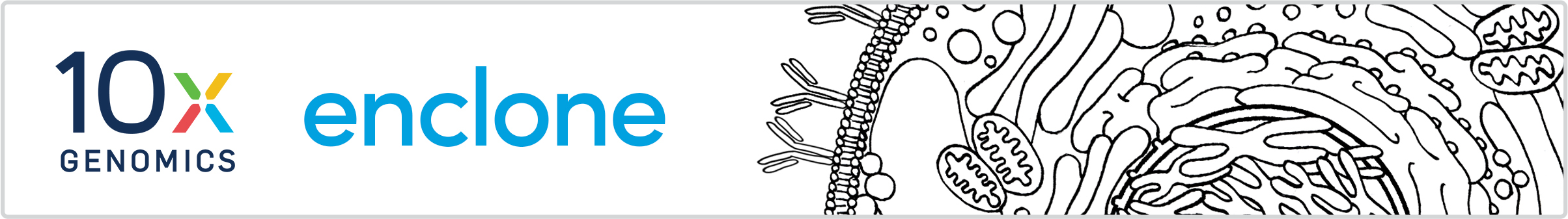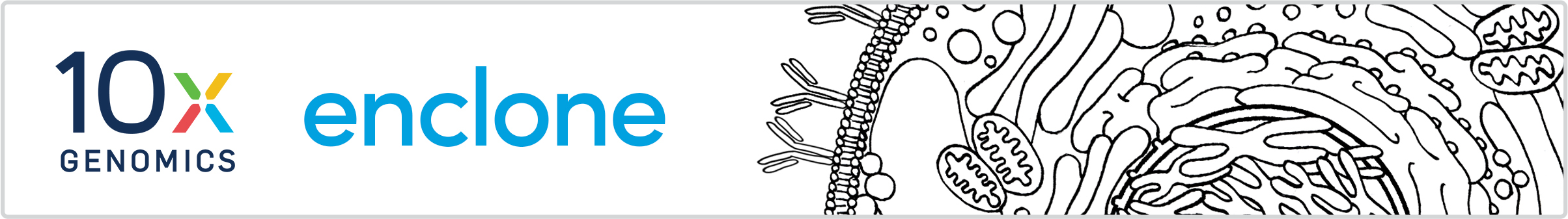
Using enclone on Windows computers
We provide a build of enclone for computers running Windows, which can be launched from
PowerShell. There are some limitations.
-
There is no installation script. Here are the approximate steps that are needed to install,
equivalent to the
medium option:
mkdir bincd binInvoke-WebRequest
https://github.com/10XGenomics/enclone/releases/latest/download/enclone_windows.exe
-OutFile enclone.exe- Add the full path of
bin to your path.
cd ..mkdir enclonecd enclone- Download data by clicking here and waiting:
https://github.com/10XGenomics/enclone-data/archive/refs/heads/master.zip.
cd ../Downloads
Expand-Archive -Path enclone-data-master.zipmv enclone-data-master/enclone-data-master/big_inputs/version15
~/enclone/datasets
|
After these steps, you should be able to run enclone commands.
- If you run an enclone command (other than
enclone VIS, see below), add the
argument PLAIN to your command. Without that, incomprehensible, untranslated
escape sequences for coloring and bolding will appear in your terminal. Moreover, commands
do not page their output, so the entire output of an enclone command will scroll past on your
screen for each command typed. You may want to redirect output to a file.
- The command
enclone VIS should work verbatim.
- Use of enclone under Windows has been minimally tested, so there may be problems. Please
let us know!