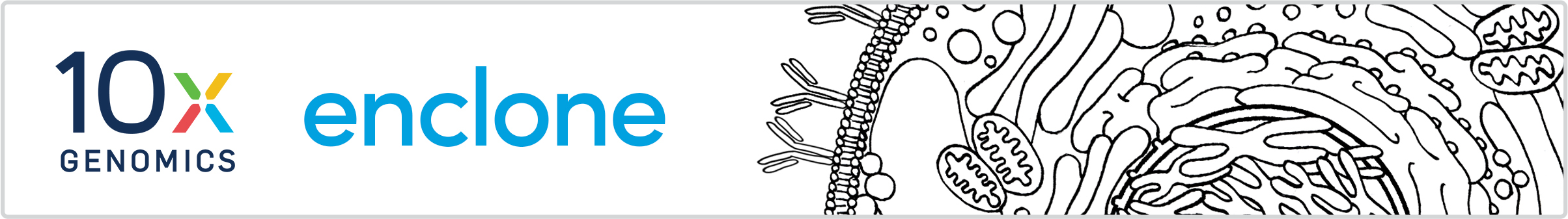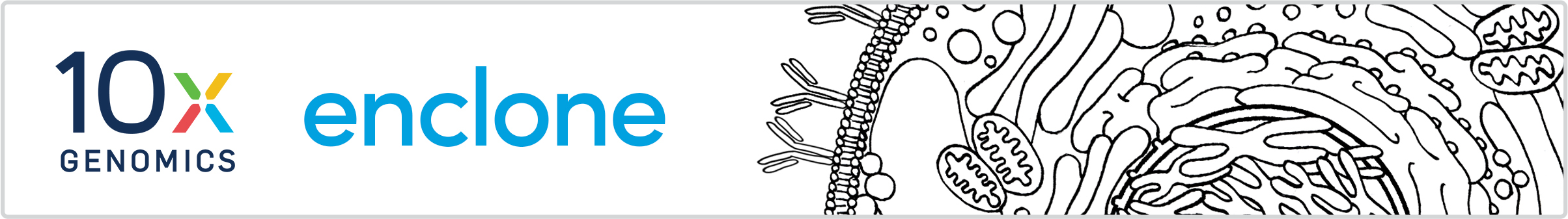
Welcome to enclone!
The purpose of this first page is to help you make sure that you're set up properly
to run enclone. PLEASE READ!
(for the main help page, please type instead: enclone)
Here we go through several setup tests.
1. Are you using a fixed width font?
Look at this:
A FAT BROWN CAT JUMPED OVER THE WALL
||||||||||||||||||||||||||||||||||||
Do those two lines end at the same position? If not, you need to switch your font.
2. Is your terminal window wide enough to see the help pages?
Your terminal needs to be at least 100 columns wide. Look at this:
0123456789012345678901234567890123456789012345678901234567890123456789012345678901234567890123456789
Does it appear as a single line? If not, please widen your window.
3. Can your terminal display box characters?
Look at this:
┌────────┬─────────┐
│banana │ peel │
├────────┼─────────┤
│oops │ slipped│
└────────┴─────────┘
Do you see a neat rectangle composed of four rectangles with words inside them? Are the vertical
lines contiguous? If not, something is wrong with your terminal! You may need to change the
terminal font. We use Menlo Regular at 13pt. However, you may still observe small vertical
gaps between characters in some instances, depending on your computer and apparently
resulting from bugs in font rendition.
4. Can your terminal correctly display ANSI escape sequences?
The following word should be bold. The following word should be blue.
If that doesn't make sense, or is messed up, something is wrong, and you have two options:
(a) seek help to fix your terminal window
(b) turn off escape sequences by adding PLAIN to every enclone command, or set
the environment variable ENCLONE_PLAIN.
But that should be only a last resort.
5. Can your terminal correctly display unicode characters?
Do you see a centered dot here • ?
If not, your terminal has a problem!
6. Does this entire help page appear at once in your terminal window?
If not, please increase the number of rows in your window to 56.
If you go through all those tests and everything worked, you should be good to go!