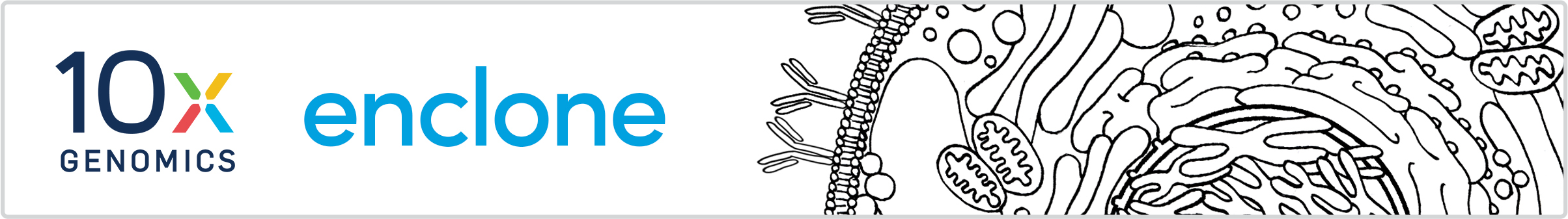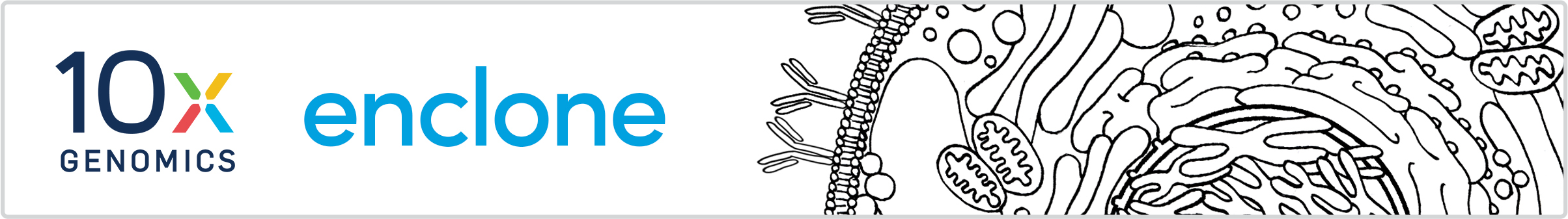
quick guide to getting started
Just type this:
enclone BCR=p
where p is the path to your Cell Ranger VDJ directory.
Substitute TCR if that's what you've got.
This will show you all the clonotypes, in descending order by number of cells.
You'll need to make your window wide enough so that lines are not folded. This depends on the
dataset.
Only one page of output is shown at a time. To navigate within the full output, use the space bar
to go forward and the b key to go backward.
See enclone help example1 for a detailed guide to how to read the enclone output. A few key
things you should know:
1. You'll see numbers near the top. These are amino acid position numbers, and
they read downwards. Numbering starts at the start codon, numbered zero.
2. Each numbered line represents an exact subclonotype: cells having identical V(D)J transcripts.
3. By default, you'll see data in amino acid space. Only "interesting" amino acids are shown.
Please read on to learn more!
navigation in enclone
enclone automatically sends its output through the program "less". This allows you to navigate
within the output, using the following keys (and many more, not shown, and which you don't need to
know):
• space: causes output to page forward
• b: causes output to page backward
• /string: finds instances of "string" in the output
• n: having done the previous, jump to the next instance
• q: quit, to return to the command line.
When enclone uses less, it passes the argument -R, which causes certain characters to be hidden,
namely escape codes that color or bold text.