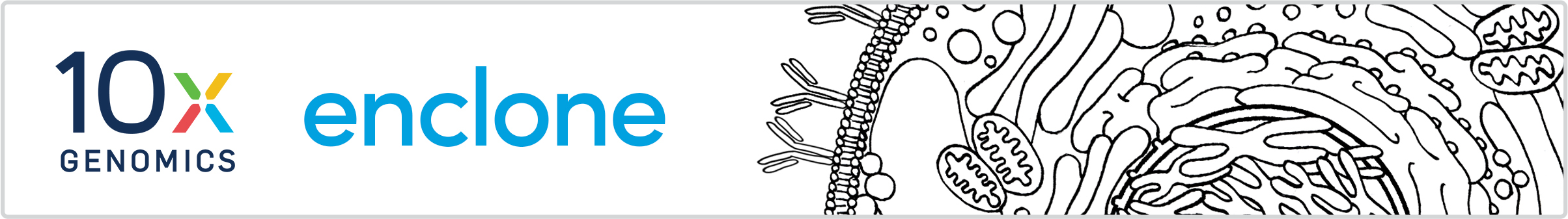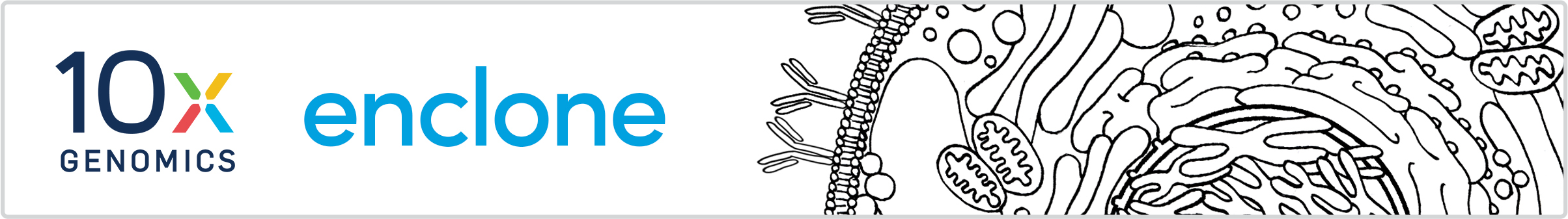
Here is the color palette that enclone uses for amino acids:
█ █ █ █ █ █ █
When enclone shows amino acids, it uses one of three coloring schemes. The first scheme (the
default, or using the argument COLOR=codon), colors amino acids by codon, according to the
following scheme:
Alanine A GCT GCC GCA GCG
Arginine R CGT CGC CGA CGG AGA AGG
Asparagine N AAT AAC
Aspartic Acid D GAT GAC
Cysteine C TGT TGC
Glutamine Q CAA CAG
Glutamic Acid E GAA GAG
Glycine G GGT GGC GGA GGG
Histidine H CAT CAC
Isoleucine I ATT ATC ATA
Leucine L TTA TTG CTT CTC CTA CTG
Lysine K AAA AAG
Methionine M ATG
Phenylalanine F TTT TTC
Proline P CCT CCC CCA CCG
Serine S TCT TCC TCA TCG AGT AGC
Threonine T ACT ACC ACA ACG
Tryptophan W TGG
Tyrosine Y TAT TAC
Valine V GTT GTC GTA GTG
Colored amino acids enable the compact display of all the information in a clonotype.
The second scheme, COLOR=codon-diffs, is the same as the first, except that some amino acids are
"grayed out". An amino acid is highlighted (not grayed out) if (a) its codon differs from the
universal reference or (b) it is in a CDR3 and the codon is shared by half or less of the exact
subclonotypes having the given chain. You may wish to use this with the CONX or CONP option.
The third scheme for coloring amino acids, COLOR=property, colors amino acids by their properties,
according to the following scheme:
1. Aliphatic: A G I L P V
2. Aromatic: F W Y
3. Acidic: D E
4. Basic: R H K
5. Hydroxylic: S T
6. Sulfurous: C M
7. Amidic: N Q
In all cases, the coloring is done using special characters, called ANSI escape characters. Color
is used occasionally elsewhere by enclone, and there is also some bolding, accomplished using the
same mechanism.
Correct display of colors and bolding depends on having a terminal window that is properly set up.
As far as we know, this may always be the case, but it is possible that there are exceptions. In
addition, in general, text editors do not correctly interpret escape characters.
For both of these reasons, you may wish to turn off the "special effects", either some or all of
the time. You can do this by adding the argument
PLAIN
to any enclone command.
We know of two methods to get enclone output into another document, along with colors:
1. Take a screenshot.
2. Open a new terminal window, type the enclone command, and then convert the terminal window into
a pdf. See enclone help faq for related instructions.