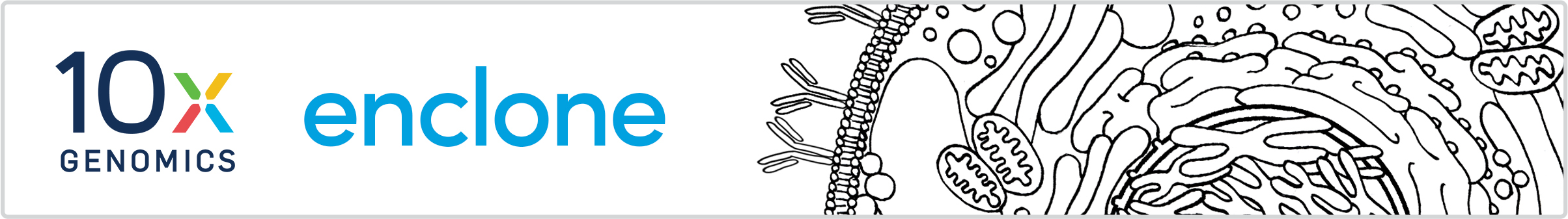
This is a guide for enclone developers, both inside and outside 10x Genomics.
There is no reason to read this, unless you want to experimentally modify enclone, or are curious. We distribute pre-built binaries for enclone, and that's all you need if you just want to run the existing code.
enclone has the following software and data components:
~/enclone), unless you
choose the small option, in which case you get only a subset of it. The reason
for having a separate repo for data is to keep the enclone repo itself small.
large
option; the colossus option results in downloading of additional GEX data.
enclone is written in Rust.
We used Rust because the language makes it extremely easy to use Rust code written by other people, because Rust has its own build system, and because it is fast and safe.
enclone can be built and run on an x86-64 Linux server or a Mac. It can also be built under Windows, but we do not provide instructions for this.
The following software are needed to build and test enclone:
Rust. Detailed instructions on how to install Rust
can be found here. You
can
confirm that you have successfully installed the Rust compiler by running
rustc --version.
cargo-license. Probably this is needed only for internal use. You can install
it using
cargo install cargo-license, assuming that you have already installed Rust.
cargo-sweep. Install via cargo install cargo-sweep.git, curl and wgetsamtools.xcode-select --install, however this can be very slow. An
alternative
method is to get the package from the Apple developer site at
https://developer.apple.com/download/all/?q=xcode.
Downloading and installing from there still takes some time, but at a minimum,
it is more transparent in what it's doing.
homebrew, you
can
install these as follows:
brew install graphviz
brew install samtools
enclone repository using
git clone git@github.com:10XGenomics/enclone.gitgit clone --depth=1 git@github.com:10XGenomics/enclone.gitcd enclone and then ./build. Depending on your computer,
this
will take roughly 5-10 minutes. Subsequent invocations (after code changes) will be much
faster. You can also run cargo b, which is faster, but omits some steps.
Please let us know if you encounter difficulties with compilation.enclone/target/debug to your PATH, and
make sure this comes before ~/bin, which was where the precompiled
version of enclone was
downloaded by the install command. You may need to close and reopen
your terminal window to get the change to PATH to take effect.enclone has an extensive test suite, with three components as described here:
| # | command | content | minutes: large Linux server | minutes: Mac | CI coverage | minutes: CI |
|---|---|---|---|---|---|---|
| 1 | ./test |
hundreds of small tests | 2 | 7 | partial, but runs on both Linux and Mac (running all tests on Mac is overkill) | 60 |
| 2 | enclone.test |
one big test | 2.5 | N/A | full |
To varying degrees, the tests can either be run from the command line or through a CI
which
is triggered by pull requests. The CI runs via GitHub Actions and Jenkins. Because it is
so slow
we tend not to use it. The GitHub Actions part of the CI test is given by
.github/workflows/test.yaml. We strongly encourage that when tests are
added to the
CI, they are also added to test 1, as otherwise we force people to use the CI to test
code
changes.
Notes on test 1.
cargo t test_enclone_d../test linkless.enclone_core/src/testlist.rsenclone_main/tests/enclone_test*.rstest.cargo/config.Notes on test 2. See the file enclone/enclone.test.
Notes on test 3.
touch enclone/enclone_core/defs.rs on the Linux server and then
cargo b.
Otherwise you’ll get an error message.
There are miscellaneous gnarly issues that we do not have automated testing for:
NOPAGER accidentally broke at one point and we
don't want that to recur. Some test cases that could be verified:
enclone BCR=...enclone BCR=... NOPAGERenclone help allenclone help all NOPAGERenclone help faqenclone help faq NOPAGER.
There are some other major things that are not tested:
|
|---|
If the code crashes, you should get a clean traceback. If this happens on the distributed version of enclone or the master version, that's a bug that should be reported.
If you run out of disk space while building, you may get weird error messages
from the linker,
in which case you should fix your disk space problem. You might also need to
cargo clean.
Somewhat rarely, you'll get weird error messages from the linker, with no
apparent reason.
If this happens, cargo clean should fix the problem.
This is done by editing the files in the subdirectory pages, and
never by
editing .html files directly. All the .html files
are
auto-generated.
There is a script ./local_view that copies the site to
your public_html directory so that it can be previewed.
enclone binaries for OSX and Linux can be released by “pushing a button”. This only works at 10x Genomics.
First, if the release warrants announcement, edit
pages/history.html.src to note
the relevant changes. Running build will then update the
actual file that goes on the
site.
Run the enclone test suite.
From master on enclone, from a Linux server, type
start_releasestart_release
finishes, it launches
release_nanny in the background, which at the appropriate time
runs some final steps.
In principle the following should work:
but when we tested this, we got errors. This should be resolvable but we're not sure how. Also note that this will clobber the results of an ordinaryrustup target add x86_64-pc-windows-gnucargo b --target=x86_64-pc-windows-gnu
cargo b. In principle
this can be avoided by specifying the target for it too.